Bug #11504
closedproduct-uem 7.0.0 GA - Task #11893: Improvements For Policy UI
Regex validation in policy UI does not stop the user from policy creation
100%
Description
When checking any policy items which has a regex validation even-though the issue is highlighted in red it does not stop the user from continuing the policy creation. Hence the user can create policies with invalid payload if message shown is not taken into account.
Expected behavior
Once the user enters a value which is invalidated by the regex the continue button should be disabled till the proper value is inserted.
Files
 Updated by Oshani Silva over 1 year ago
Updated by Oshani Silva over 1 year ago
- Due date set to 21/10/2024
- Assignee set to Oshani Silva
- Priority changed from Medium to High
- Start date changed from 08/07/2024 to 17/10/2024
- Parent task set to #11893
- Type set to UI
When checking any policy items which has a regex validation even-though the issue is highlighted in red it does not stop the user from continuing the policy creation. Hence the user can create policies with invalid payload if message shown is not taken into account.
Expected behavior
Once the user enters a value which is invalidated by the regex the continue button should be disabled till the proper value is inserted.
This seems to be specifically happening only items added to Custom Table Component
 Updated by Oshani Silva over 1 year ago
Updated by Oshani Silva over 1 year ago
- File clipboard-202409091252-n5vmj.png clipboard-202409091252-n5vmj.png added
- File clipboard-202409091252-zomqa.png clipboard-202409091252-zomqa.png added
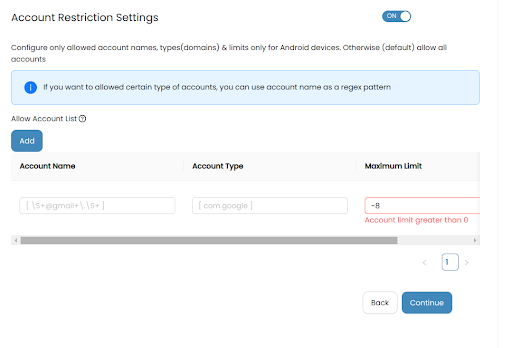
 Updated by Oshani Silva about 1 year ago
Updated by Oshani Silva about 1 year ago
- Project changed from product-uem 7.0.0 GA to product-uem 7.1.0 GA
 Updated by Oshani Silva 12 months ago
Updated by Oshani Silva 12 months ago
- Project changed from product-uem 7.1.0 GA to product-uem 7.0.0 GA
- Due date changed from 21/10/2024 to 22/01/2025
- Assignee changed from Oshani Silva to Sathira Perera
- Start date changed from 17/10/2024 to 21/01/2025
 Updated by Sathira Perera 11 months ago
Updated by Sathira Perera 11 months ago
- Status changed from New to Implementation
- % Done changed from 0 to 80
 Updated by Sathira Perera 11 months ago
Updated by Sathira Perera 11 months ago
 Updated by Arshana Atapattu 11 months ago
Updated by Arshana Atapattu 11 months ago
- Project changed from product-uem 7.0.0 GA to product-uem 6.4.0 GA
 Updated by Sathira Perera 10 months ago
Updated by Sathira Perera 10 months ago
- Status changed from Implementation to QA
 Updated by Arshana Atapattu 9 months ago
Updated by Arshana Atapattu 9 months ago
- File Screenshot from 2025-03-31 08-51-13.png Screenshot from 2025-03-31 08-51-13.png added
- Status changed from QA to QA Reject
Not working 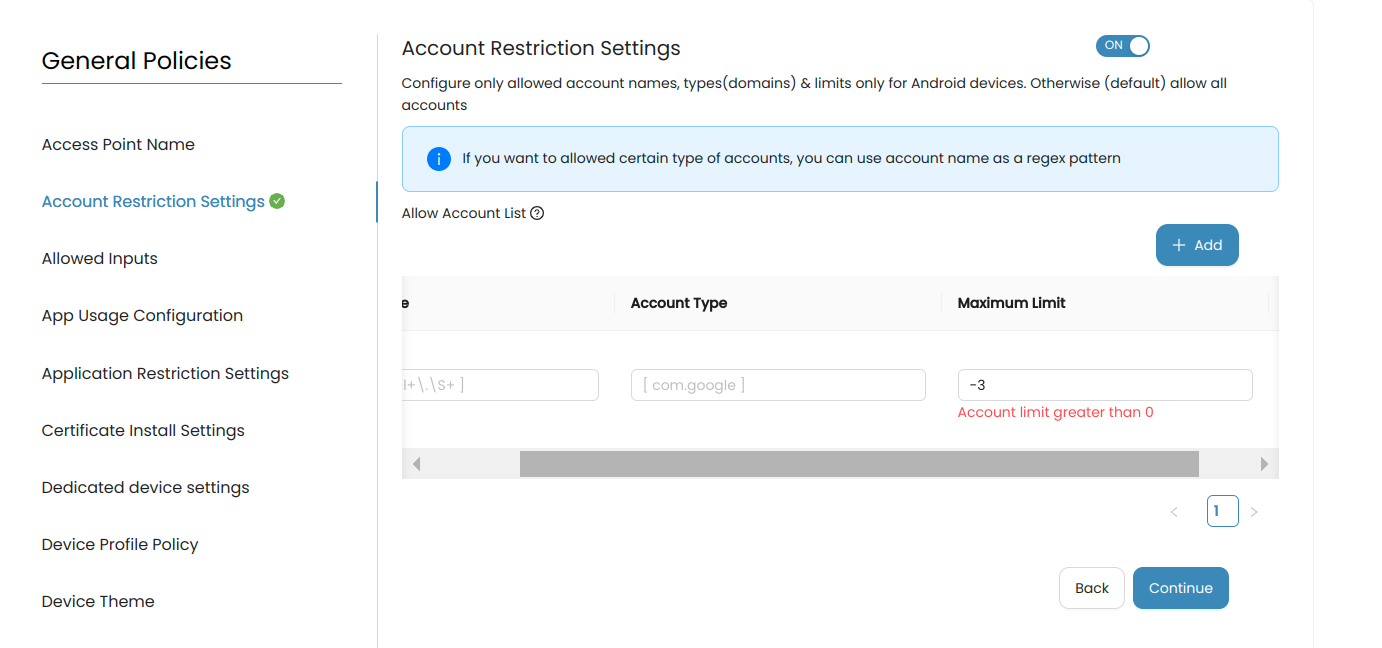
 Updated by Sathira Perera 9 months ago
Updated by Sathira Perera 9 months ago
- Status changed from QA Reject to QA
Under Android:
- App restriction settings: Give a negative value for Maximum limit.
- Access point name: For name, give a value with more than 100 characters.
- Passcode policy: For Passcode history give a value for than 50. Ex: 60.
- Update settings: For Auto restart deadline in days for feature updates add a negative value.
https://github.com/entgra-proprietary/emm-proprietary-plugins/pull/143
 Updated by Arshana Atapattu 9 months ago
Updated by Arshana Atapattu 9 months ago
- Status changed from QA Accept to Closed
Closing due to QA accept