Bug #12886
openConfigure network form not working properly
0%
Description
Step:
Go to endpoint-mgt => Device Enrollment => QR Enrollment and click Configure network button
Observations:
Form is default configured to have the WIFI as the provisioning mode. Event though it is already selected in the form, when saving it is displaying that the provisioning mode is not selected.
This probably a UI issue where the state is not handled properly in the Configure Network Form component. Please note the following screenshots.
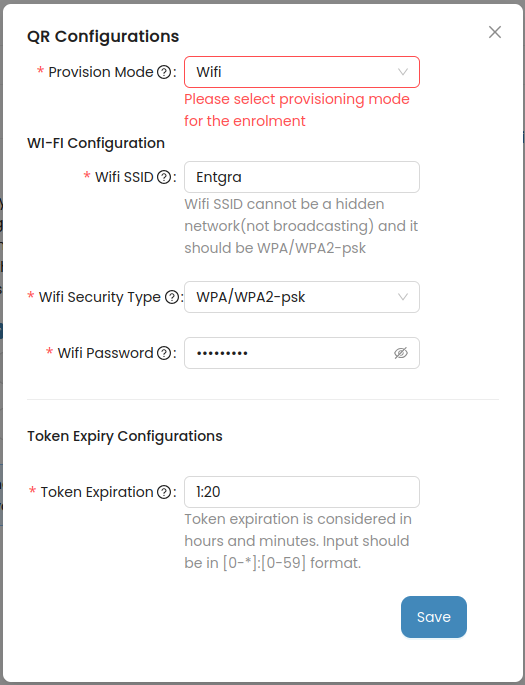
Select and configure mobile data as provisioning mode. Now go visit any other UI and again come back and try to configure the network connectivity configurations.
Now the form displaying that it is configured to mobile data as provisioning mode, hence the WIFI configuration should be hidden. This is also due to the same state management issue in the UI component previously mentioned.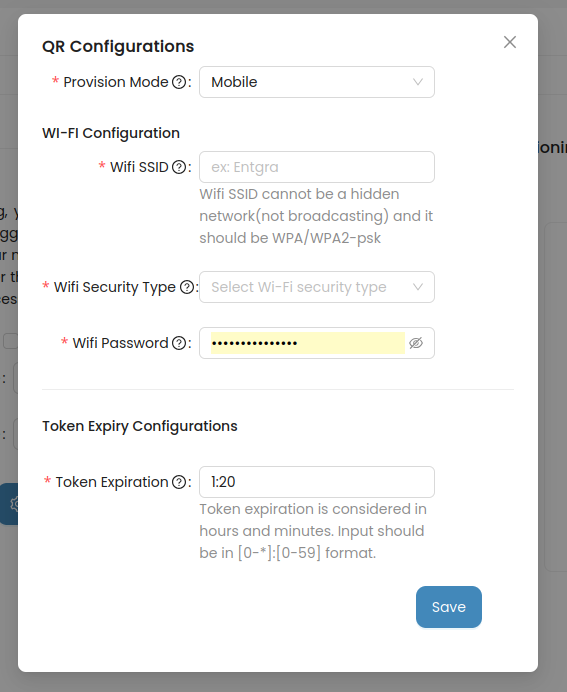
Files
 Updated by Subodhinie chathurajika 7 months ago
Updated by Subodhinie chathurajika 7 months ago
- Project changed from product-uem 7.0.0 GA to product-uem 7.1.0 GA
 Updated by Arshana Atapattu 5 months ago
Updated by Arshana Atapattu 5 months ago
- Project changed from product-uem 7.1.0 GA to product-uem 7.0.0 GA
 Updated by Arshana Atapattu 5 months ago
Updated by Arshana Atapattu 5 months ago
- Project changed from product-uem 7.0.0 GA to product-uem 7.1.0 GA
 Updated by Arshana Atapattu 5 months ago
Updated by Arshana Atapattu 5 months ago
- Project changed from product-uem 7.1.0 GA to product-uem 7.0.0 GA