Improvement #10509
open[UI] Android login support for Azure AD (JIT)
0%
Description
Environment details
6.1.0 server
Steps
1. Go to Platform configurations -> General configurations -> Service providers
2. Go to Enroll device -> Enroll via External IDP
Description
1. Add an edit button in the action column to edit the service provider name and description. 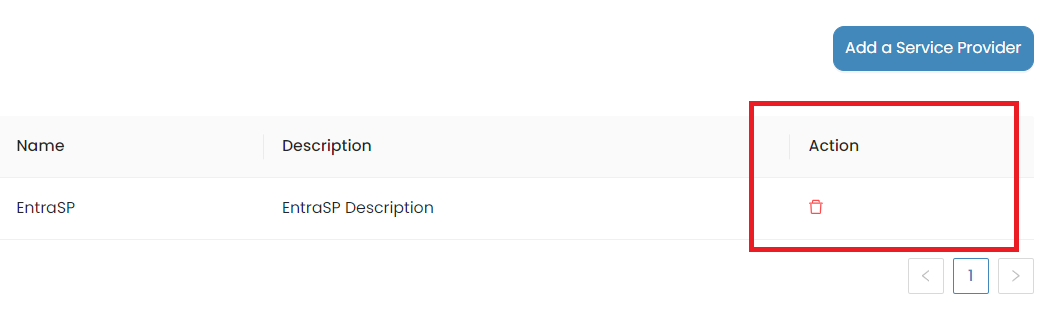
2. Modify the existing button arrangement. We can replace the three buttons with a dropdown selection if possible.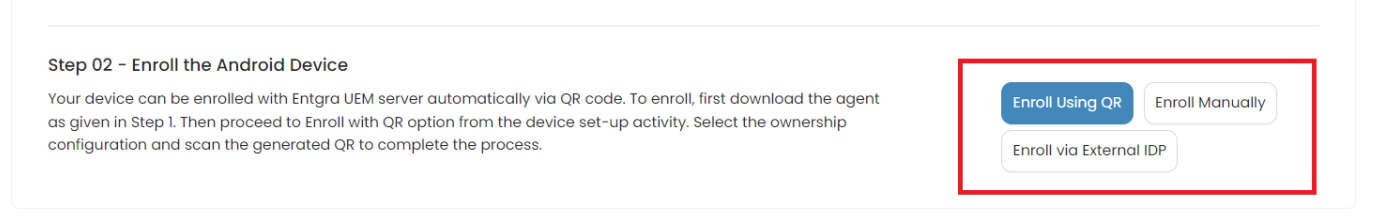
3. Implement tooltips with concise field descriptions for each element removing the descriptions available here. We can link the tooltips to product documentation.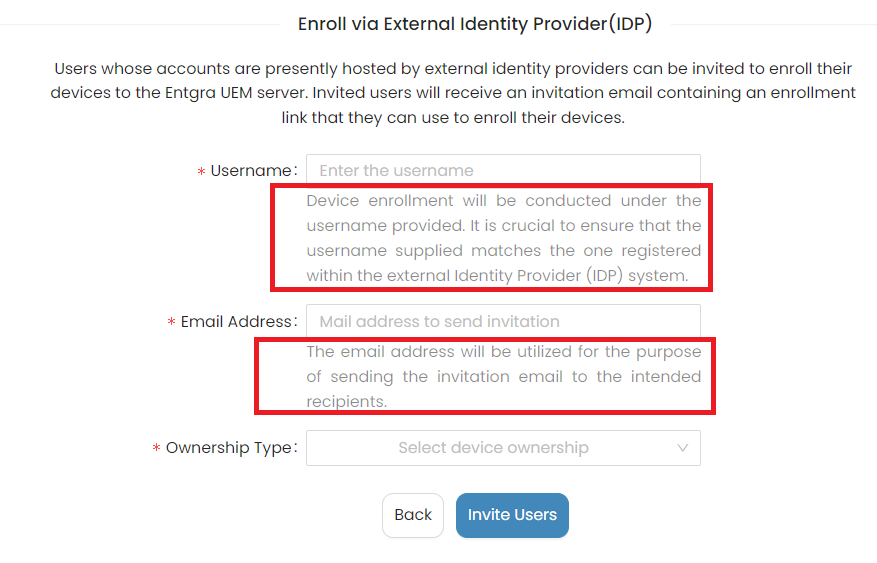
4. Currently, we can only invite one user at a time. Improve the UI to allow for inviting multiple users simultaneously. No backend changes are required, only a UI update is needed for this.
5. Change the email text and use an HTML template to match the style of other emails sent from the platform.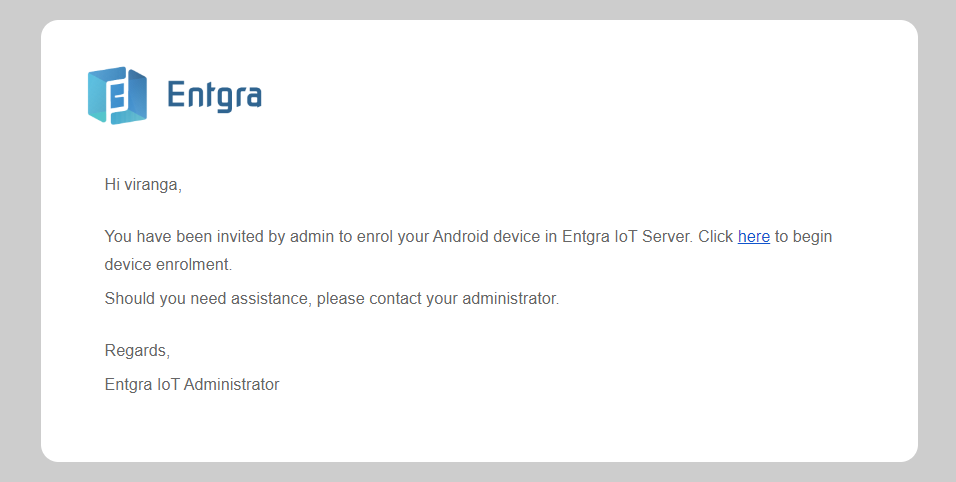
Files