Actions
Bug #12049
closedDevice not syncing after an App Installation operation is triggered
Start date:
14/10/2024
Due date:
14/10/2024
% Done:
100%
Estimated time:
Device Type:
Windows
Component:
Type:
Windows
Description
Prerequisites
Windows enrolled device
Published Enterprise Application
Steps
Try to install the via app store.
Description
When installation is triggered, the 'INSTALL_ENTERPRISE_APPLICATION' operations show as completed, but the 'App Settings' and rest of the operations triggered after are in a Pending state due to the device not syncing. [1]
Device syncing is not happening due to the APP_SETTINGS operation not completing.
Result
[1]
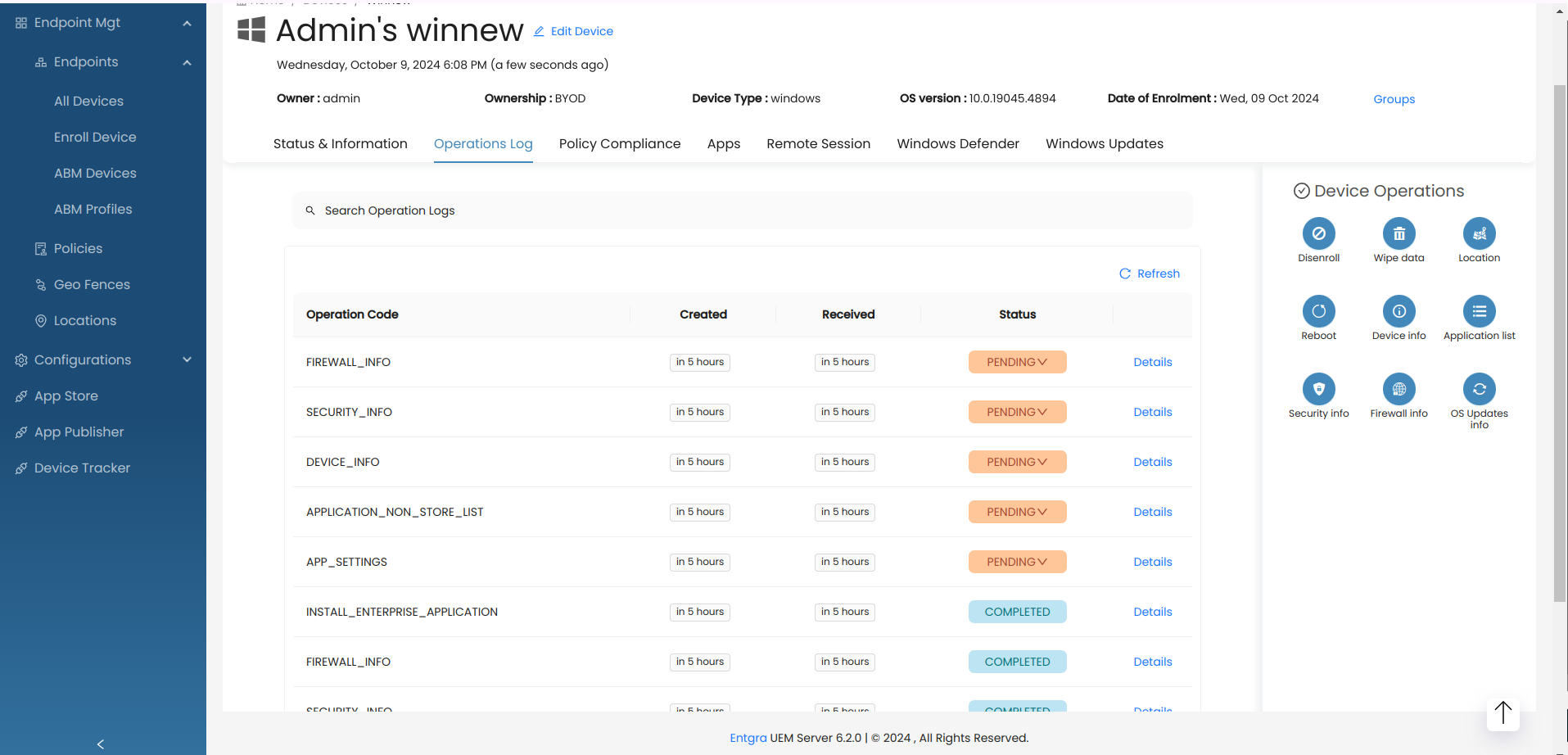
Fiddler result
[2]
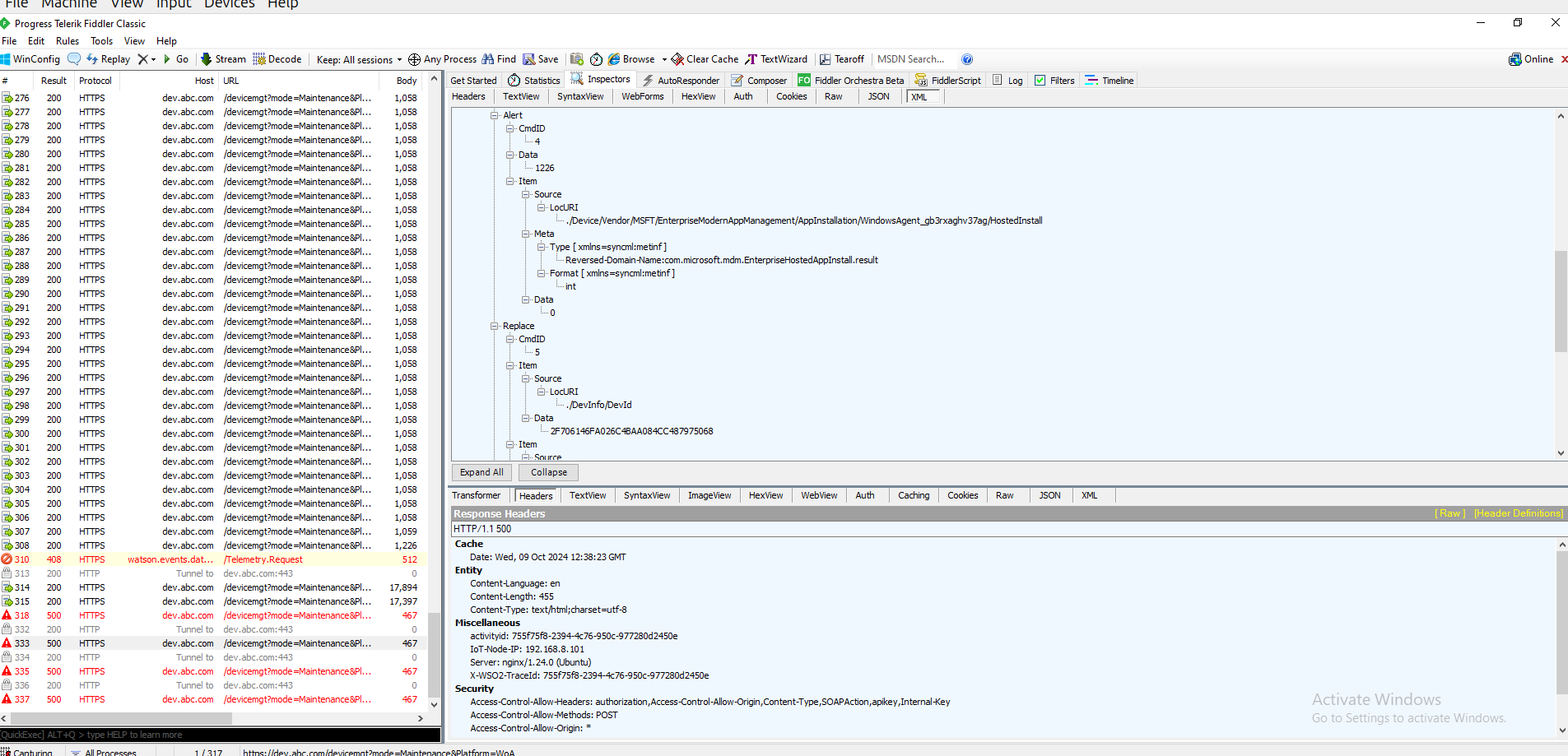
Error log attached [3]
Files
 Updated by Navod Zoysa about 1 month ago
Updated by Navod Zoysa about 1 month ago
- Assignee set to Pramila Niroshan
- Device Type set to Windows
 Updated by Navod Zoysa about 1 month ago
Updated by Navod Zoysa about 1 month ago
- Due date set to 14/10/2024
- Status changed from New to QA
- Assignee changed from Pramila Niroshan to Navod Zoysa
- Start date changed from 09/10/2024 to 14/10/2024
- % Done changed from 0 to 100
 Updated by Navod Zoysa about 1 month ago
Updated by Navod Zoysa about 1 month ago
- File otp-error.log otp-error.log added
- Description updated (diff)
 Updated by Arshana Atapattu about 1 month ago
Updated by Arshana Atapattu about 1 month ago
- Status changed from QA Accept to Closed
Closed due to QA accept
Actions